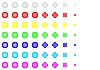Dear friends!
Here is a new version of «Hanoi Tower Solitaire» in which all hands are matching!
About the game
This solitaire is based on a mathematical game invented by a French mathematician in 1883. The game is still played nowadays. It consists of three rods on a board; one of the rods has a tower of 8 discs with holes in the middle. Discs are of different diameter and are positioned in a descending order from bottom to top. The objective of the game is to replace the discs on one of the two remaining rods one disc at a time but not putting the bigger disc over the smaller one. It takes 255 moves to complete the game. In a card version of the game some 6 to 350 moves is required depending on hand difficulty.
Game rules
The solitaire consists of nine cards: from 2 to 9, and Ace. Objective of the solitaire is to place all cards in a descending order in one column with 9 on top and Ace beneath.
Players should follow three rules:
- Only one card at a time can be moved;
- Only the bottom card of the column can be moved;
- A card can be relocated only to the bottom of another column on a card higher in rank, or to a blank column.
Upper button panel
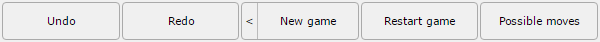
Undo, redo (including left arrow key and right arrow key on the keyboard) allow you to move forward or backward at your discretion, up until the beginning of game.
New game — starts a new game. By pressing «New game» button repeatedly you can browse the games and select the hand you prefer. By using up arrow and down arrow keys you can move through the offered layouts. Only the hands you started to play will enter your game history (i.d. you made at least one move). You may return to the previous layout by pressing a part of the button marked with.<.
Start anew — begin a new take.
Possible moves — highlights the cards which may be moved in yellow. This does not mean that the move is obligatory; it is for you to decide. The right way would be not to make all the moves randomly, but to use a certain strategy. You can skip this mode by pressing the «possible moves» button once again.
Playing board info
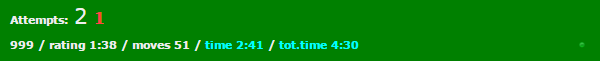
A list of your attempts is indicated above, with an option to return to any one of them. The large number indicates the number of your current take. Red colored number indicates the number of hands which you have solved. To go to another attempt, press on the relevant number. When returning to unsolved hands you shall see the previous positioning of the cards. When you go to solved hands, you will be able to see how you had made your moves by scrolling «redo» and «undo» buttons.
You shall find hand info below the attempts list:
- Hand number (999);
- Hand rating (rating 1:38) — average time spent by all players to solve this hand, the number of players who solved the hand out of the number of the players who attempted to solve it;
- Amount of moves in the current attempt (moves 51);
- Current time of the latest attempt (time 2:41). If you haven’t made a single move during 15 seconds (e.g. you got distracted from the game), time freezes. The frozen time is highlighted in blue. Any move made afterwards resumes the time count;
- Total time spent on all attempts (total time 4:30).
Green dot means you have Internet connection, red dot means you are disconnected. You can still finish the hand while disconnected, but it will not be saved in your history, and you will not participate in the rating unless the connection restores while you are playing.
Lower button panel
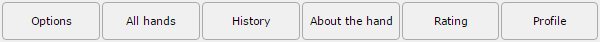
By opening Settings you will be able to:
- Set an order of new hands: «play in random order» — by pressing the «new game» button a random-numbered hand will load up; by choosing «play in succession» mode numerically successive hand will load up;
- Set the mode «only unsolved hands played by me», whereby hands in numeric succession or random hands will appear;
- You may go to a certain hand by entering hand number in the «enter hand number» bar.
All hands — a list of all hands of the game with an option to view the statistics on each of them and to sort under several parameters.
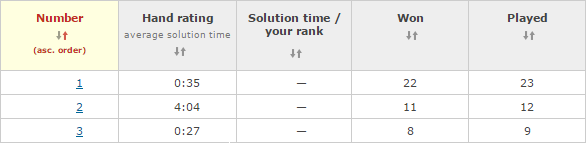
History — allows you to see the entire history of all games played by you, to view statistics and your position in the overall rating according to the number of the solved hands (only for registered users).
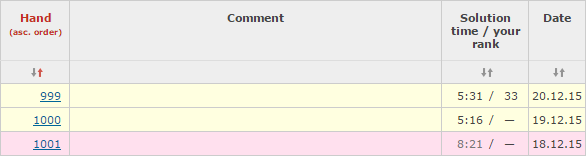
About the hand — upon pressing this button the following will appear:
Comment — allows you to leave a comment and/or add the hand to your favorites (only for registered users).
Rating — rating of the players initially arranged according to the number of the solved hands.
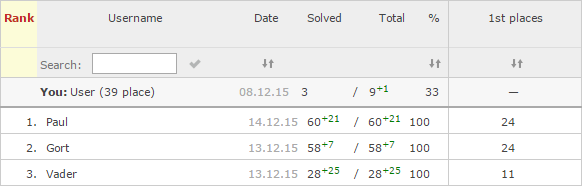
Rank — displays players’ position in overall rating.
Date — column refers to the player’s registration date for a particular game.
Solved — how many hands was solved for today (green numbers with the plus show how many hands you tried to solve from 5 a.m. UTC of the previous day till 5 a.m. UTC of the current day).
Total — column shows how many hands you have tried to solve for today (green numbers with the plus show how many hands you tried to solve from 5 a.m. UTC of the previous day till 5 a.m. UTC of the current day).
Percentage — refers to the correlation of the number of the hands you solved to the number of the hands you have attempted to solve.
1st places — displays the number of first places according to the time spent to solve hands.
When you press one of the columns, the order of players may change depending on results.
Sign in / Profile — an option to enter personal profile, sign in or register.
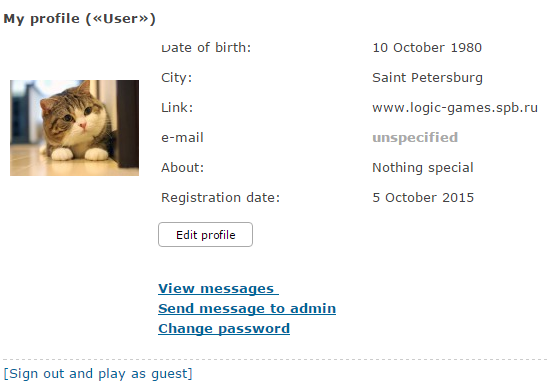
Inside your profile you can fill out some additional personal information, upload a photo, as well as store and maintain messaging with other registered players.
Registration
You can play without registration as a guest. After having registered and/or authorized you will be able to manage your profile and send messages to other players.
To register, you have to enter your user name (at least 3 symbols) and password (not less than 5 symbols). If such a name already exists you will have to enter another one.
| Tower of Hanoi | Game info | Guestbook | Play other games |
| Undo | Redo |
|
Restart game | Possible moves |
Choose card or press ESC for cancel.
you have won!
| Options | All hands | History | About the hand | Rating | Sign in |
Options
Hand category selection
|
|