Gomoku
This game is an adaptation of an ancient Chinese game Gomoku (Five-in-a Row).
It is traditionally played in a 19x19 grid, though 15x15 grid is used in a sports variant. The players take turn marking Xs and Os inside the grid.
The objective of the game is to make a successive row of five Xs or Os in a vertical, horizontal or diagonal row. If the row consists of more than five successive marks, the game goes on.
You can play as a regular user or a registered user. The registered users retain the entire game history with an option to return to any previous game and continue any take, have an option to bookmark the best hand, leave a commentary, participate in a competition with other players and send personal messages to other registered users.
To register, you simply need to enter a name (at least 3 characters) and a password (not less than 5 characters). Is such a name is already registered in the game, you will have to enter another one.
Swap2 mode
Swap2 – is the rule of swap that balances the players’ chances to win irrespective of which of the two players have placed the mark first.
If the first player places black stones, and the other – white.
- At the start of the game the first player marks three stones (black, white, black); now is the turn of the second player to mark.
- The second player may choose out of the three variants: to choose black color, white color or to place two more stones.
- If the second player has selected white colored stone, it is his turn to play. If he has selected black color, the first player has to play next. From then on the game proceeds according to general rules.
- If the second player chose to place two more stones, it is the first player’s turn to play. The first player has to choose the color. If he selects black color, opponent has to play. If he selects white color, it is him who marks. The game proceeds according to general rules.
Strategy
- In the game with no banned moves the player who placed the mark first has an advantage and can play aggressively from the very start. This advantage is retained until the second player repels first player’s attacks. It is reasonable for the second player to drag out the game while covering all dangerous combinations of the opponent and trying to create his own.
- Watch out for intersections (where two lines of the opponent’s marks cross). Such crossings are crucial to win a combination.
- You shouldn’t make random marks all the time. Closely watch the position of the last move of the opponent. His combinations may destroy yours, or what is worse, may turn out winning faster than yours.
- You may create a lot of marks, but you should be careful. If all your combinations are closed, the opponent shall have a lot of opportunities for a winning move. Such a situation does not mean that you are defeated, though it makes continuation of the attack more difficult.
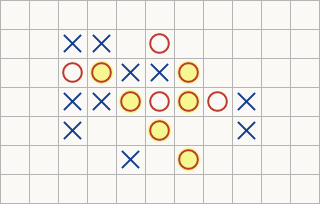
Upper button panel when playing with computer
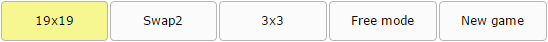
Undo, Redo - allows you to move backward or forward at your discretion. Advanced level of game allows for only one move backward whereas easy and normal modes allow for any number of moves backward, up to the beginning of game.
New game – starts a new game
Upper button panel when playing with a person
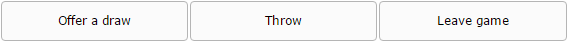
Leave the game - allows you to exit the game. If you have already placed 5 and more marks, you will be considered as a losing player.
Offer draw - allows you to send the opponent a request of draw. If he agrees, the game will be completed with a draw, and the amount of points of each player will not change.
Surrender - completes the game. If you have already placed 5 and more marks, you will be considered as a losing player.
Lower button panel

Options – allows you to change game parameters – difficulty level, whose turn to play first, as well as an option to hide from other players.
History – history of all games you played, with indication of the date, opponent and his ranking.
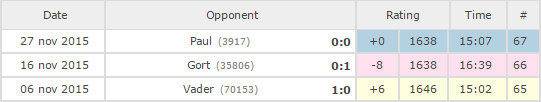
The games you won are highlighted in yellow, the ones you lost – in red, the games you didn’t complete – in white.
Asterisk refers to the games you bookmarked.
Rating - results of the registered players arranged by the amount of points they gained.
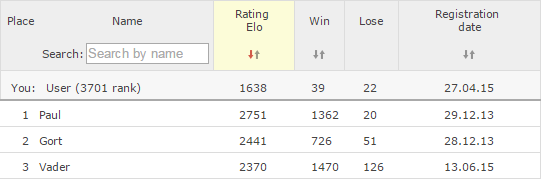
Points are added only for victory over opponents (i.e. they are not added in case of a draw or victory over computer).
Points are added under Elo rating system.
Sign in / Profile — an option to enter personal profile, sign in or register.
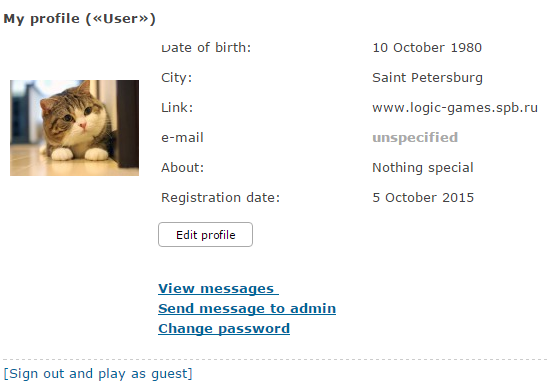
Inside your profile you can fill out some additional personal information, upload a photo, as well as store and maintain messaging with other registered players.
Registration
You can play without registration as a guest. After having registered and/or authorized you will be able to manage your profile and send messages to other players.
To register, you have to enter your user name (at least 3 symbols) and password (not less than 5 symbols). If such a name already exists you will have to enter another one.


